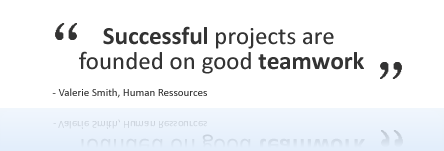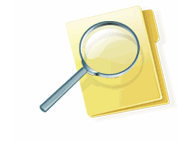Common Uses of SharePoint 3.0
Using a SharePoint website
The power of SharePoint allows you to set up an online Web site in
minutes that you will be able to use as a Team Website, Project
management platform, Collaborative virtual office, an intranet or for
document management. Please see below for some of the common usages of
Windows SharePoint Services.

Intranet
SharePoint provides everything you need to successfully create
and manage an intranet website of the type described above. With
Microsoft Windows SharePoint Services, you can quickly set up a team
website for your small business, even if you have no advanced computer
skills. That way, you and your employees can easily capture and share
ideas, information, communication, and schedules — around the office or
around the world.

Collaborative Virtual Office
Your team can take collaboration to a new level with Windows SharePoint
Services.
Team members can easily create collaborative workspace sites to share
and manage their team information. Threaded discussions, surveys, shared
calendars, task lists and other collaboration features help keep you
and your teammates connected and productive.
Project Management
SharePoint enables organizations and teams to efficiently manage
any kind of projects within the organization. Whether you are in
sales, marketing or accounting each team can have their projects online
through their SharePoint site.
The following statements often apply to SMBs looking for a better
project management solution.

“More and more of our business objectives are being delivered via
projects and we need some more formality and structure but we cannot
afford a very large project management methodology – though we might
need one!”
“We cannot continue to manage our projects with an email and
Microsoft Office Excel spreadsheet and disconnected Microsoft Office
Projects files, we need a better way”
“Our team may eventually need Microsoft Office Project Server or
some full enterprise project management solution but we need something
easier and gentler to get them started with”
SharePoint services 3.0 provides business intelligence (BI)
capabilities to every employee, allowing them to share, control, and
reuse business information in order to make better business decisions.
Team Website
Are you looking for a website to help manage a business or project, or a
site that lets team members easily work together
on documents?
Putting a SharePoint team website in place for your business is a fast,
cost-effective way to facilitate team communication while creating a
professional looking website. Team sites based on Windows SharePoint
Services are useful right out of the box. You can customize your site,
changing its appearance and adding functionalities without using other
applications or doing any programming.

-
Set up a public or private site (restricted access) in minutes
-
Easily select from the template gallery, and customize your
SharePoint site
-
Modify the page by adding text, pictures and tables using only a
Web browser — no programming experience required
-
Create a separate site under the main site for different teams
and projects
-
Use for knowledge-intensive sites, service businesses, and anyone
requiring group or team collaboration
Document management
SharePoint allows you to create folders known as Document
Libraries. These can contain any document you wish to upload such as
Word or PDF documents.
Deep integration with Microsoft Office programs lets your team members
share and collaborate better by using the familiar tools they use every
day. Here are some of the ways you can use Office programs with your
team site:
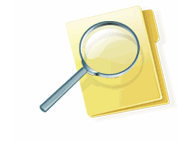
-
Save documents to document libraries from Office Excel, Office
Outlook, Microsoft Office PowerPoint®, Microsoft Office Visio®, or
Office Word.
-
Use Microsoft Office Access or Office Excel to view and edit data
stored in lists on your team site
-
Synchronize your Office Outlook calendar and contact lists with
your team site
-
Use SharePoint sites to share business plans, photos, drawings,
documents and much more
-
Create a Document Workspace site from Office Word
You’ll always have easy access to important documents wherever you are.
The Windows SharePoint Services document library lets you access
important files from any computer with an Internet connection and a
compatible Web browser. In addition, team members can easily review
documents and projects using the team website.